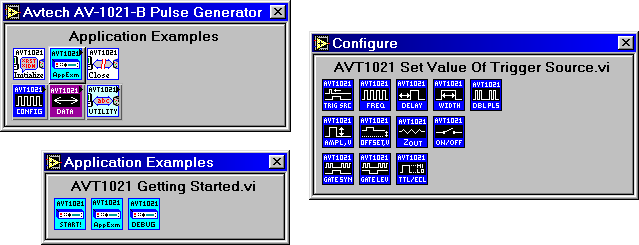
Avtech instruments with the "-B" suffix include an IEEE488.2 GPIB interface, allowing these instruments to be controlled by a computer. If you are building a system consisting of several instruments (i.e., a pulse generator, a power supply, an oscilloscope, etc) the preferred method of integrating and automating everything is to use LabView software from National Instruments.
A driver is not required to use an instrument within LabView; the driver simply reduces the amount of "leg work" that must be done by the user.
Several LabView drivers are currently available on this page, and more are planned. Copies of these drivers are also available at http://www.ni.com/idnet.
LabView Drivers, Sorted by Model:
Generic LabView Routines:
- A sample LabView VI is available for calibrating the timebase of Avtech pulse generators. (This functionality is not included in the instrument-specific drivers.) Please see Technical Brief No. 4.
What to do if your model isn't listed:
More Avtech LabView drivers will be made available over the next few weeks and months.
However, all Avtech models with the "-B" or "-OP1B" suffix share the same basic command set (which is based on the SCPI standard), so you can modify the above drivers without too much effort to match your instrument. See the avt101x.txt file (included in the avt101x.zip driver file) for some tips for modifying drivers. If your instrument is a voltage pulser, base your driver on the avt101x driver. If it is a current pulser, use the avt15xx driver.

